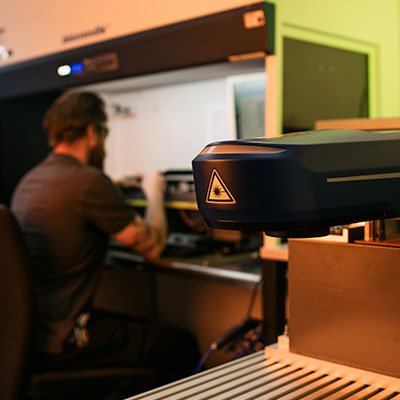A satisfied ACI customer
Magic Mark is an object and solution-oriented software without a CAD core. Marking template files created in the customer’s own programs can be easily imported into Magic Mark. Conversely, designs created in Magic Mark can be exported as high-resolution PDFs. This increases the user-friendliness of the software, as users can work in their usual programs to create the template file.
Graphic and image data can be merged in Magic Mark from different sources and embedded in a laser template file without the need to refer to the data source. On the other hand, data can also be processed in placeholders so that an explicit data source is used.
Magic Mark uses the standard fonts installed on the Windows PC (TrueType fonts and OpenType fonts) and user-defined fonts.